虽然,没有经过300元认证或微博关联认证的订阅号不能自定义菜单。但开发者可以申请测试账号。在测试账号里。开发者有所有高级功能接口权限。权限接口如下图所示:

因此,这里给了开发者一个体验高级接口的活路。
请按以下步骤,激活测试账号:
在PC上登陆你的账号,点击“功能” – “高级功能”,然后点击 “申请测试账号”。如下图所示。

后边的动作时要你输入手机号码,还有验证码这些。你输入了,然后提示说手机号码未注册(如果你真注册了那就没话说)。这个时候不要紧,请看登陆框左边那一个大大的二维码。拿起你的手机,登上你打微信,扫起来。这个时候你得点同意。然后你PC的网页会相应。这个时候,你就正在激活了测试账号。如下图所示:

测试账号的使用权限是一年,这一年中。足够你开房出很好的应用了。
好吧,下边进入正题。订阅号自定义菜单的实现。因为测试账号的申请成功,你拥有了appID和appsecret。现在,进行第一步,获取access_token。
http请求方式: GET https://api.weixin.qq.com/cgi-bin/token?grant_type=client_credential&appid=APPID&secret=APPSECRET
这些具体参数说明,返回说明,官方开发者文档里边有。这里就不详细叙说了,直接贴出php代码。
define("APPID", "wx4ecdd26de9be3d55"); define("APPSECRET", "216cc3721fc82f4f984e63f5c05b3155"); public function GetAccessToken() { $appId = APPID; $secret = APPSECRET; $accessUrl = "https://api.weixin.qq.com/cgi-bin/token?grant_type=client_credential&appid=".$appId."&secret=".$secret; $r = file_get_contents($accessUrl); $r = json_decode($r, true); return $r['access_token']; }
有了access_token,那么就可以准备自定义菜单了。
接口调用请求说明 http请求方式:POST(请使用https协议) https://api.weixin.qq.com/cgi-bin/menu/create?access_token=ACCESS_TOKEN
先定义菜单的结构,这里就用官方文档里的例子(具体菜单定义的细节要求,请看官方文档)。
然后以POST的形式,发送数据请求。如下边代码所示:
public function Post() { $xjson = '{ "button":[ { "type":"click", "name":"今日歌曲", "key":"V1001_TODAY_MUSIC" }, { "type":"click", "name":"歌手简介", "key":"V1001_TODAY_SINGER" }, { "name":"菜单", "sub_button":[ { "type":"view", "name":"搜索", "url":"http://www.soso.com/" }, { "type":"view", "name":"视频", "url":"http://v.qq.com/" }, { "type":"click", "name":"赞一下我们", "key":"V1001_GOOD" }] }] }'; $post_url = "https://api.weixin.qq.com/cgi-bin/menu/create?access_token=".$this->GetAccessToken(); $ch = curl_init($post_url); curl_setopt($ch, CURLOPT_CUSTOMREQUEST, "POST"); curl_setopt($ch, CURLOPT_POSTFIELDS,$xjson); curl_setopt($ch, CURLOPT_RETURNTRANSFER,true); curl_setopt($ch, CURLOPT_HTTPHEADER, array( 'Content-Type: application/json', 'Content-Length: ' . strlen($xjson)) ); $respose_data = curl_exec($ch); echo $respose_data; }
上边的这些就是自定义菜单的具体代码。只要以POST形式提交了就ok了。这个提交可以单独的提交和其他的验证自动回复等没有关系。提交后,如果是之前就已经关注过了你的公众号,24小时后菜单会生效。可以取消关注,再关注就可以马上生效了。
菜单的删减,修改可以进行覆盖提交。菜单目前有两种类型,click类型和view类型。需要在接受粉丝消息那里得到用户的操作行为,然会可以做出你自己想要的响应。下边贴出PHP完整的代码。
<?
include 'com/vini123/fun/Menu.php'
$menu = new Menu();
$menu ->CreatMenu();
?>
Menu.php
<?php define("APPID", "xxxxx"); define("APPSECRET", "xxxxx"); class Menu { public function Menu() { } private function getAccessToken() { $accessUrl = "https://api.weixin.qq.com/cgi-bin/token?grant_type=client_credential&appid=".APPID."&secret=".APPSECRET; $r = file_get_contents($accessUrl); $r = json_decode($r , true); $this ->writeStr($r); return $r['access_token']; } public function CreatMenu() { $menuJson = '{ "button":[ { "name":"今日音乐", "sub_button":[ { "type":"click", "name":"《梦魇》", "key":"V1001_MUSIC_1" }, { "type":"click", "name":"《姐姐》", "key":"V1001_MUSIC_2" }, { "type":"click", "name":"Chorando Se Foi", "key":"V1001_MUSIC_3" }, { "type":"click", "name":"更多音乐", "key":"V1001_MUSIC_4" } ] }, { "name":"美图欣赏", "sub_button":[ { "type":"click", "name":"风小筝照片", "key":"V1001_PHOTO_1" }, { "type":"click", "name":"享儿照片", "key":"V1001_PHOTO_2" }, { "type":"click", "name":"对面照片", "key":"V1001_PHOTO_3" }, { "type":"click", "name":"更多照片", "key":"V1001_PHOTO_4" } ] }, { "name":"About Me", "sub_button":[ { "type":"view", "name":"我的技术博客", "url":"http://blog1.vini123.com" }, { "type":"click", "name":"音乐播放器", "key":"V1001_ABOUT_1" }, { "type":"click", "name":"杂志制作", "key":"V1001_ABOUT_2" }, { "type":"click", "name":"关于我", "key":"V1001_ABOUT_3" } ] } ]}'; $post_url = "https://api.weixin.qq.com/cgi-bin/menu/create?access_token=".$this->getAccessToken(); $ch = curl_init($post_url); curl_setopt($ch, CURLOPT_CUSTOMREQUEST, "POST"); curl_setopt($ch, CURLOPT_POSTFIELDS,$menuJson); curl_setopt($ch, CURLOPT_RETURNTRANSFER,true); curl_setopt($ch, CURLOPT_HTTPHEADER, array( 'Content-Type: application/json', 'Content-Length: ' . strlen($menuJson)) ); $respose_data = curl_exec($ch); $this ->writeStr($menuJson + "\n"); $this ->writeStr($respose_data); echo $respose_data; exit; } private function writeStr($str) { $date = date('Y-m-d'); $open=fopen("log/".$date."_log.txt","a" ); fwrite($open,$str); fclose($open); } } ?>
最后,那么我贴出自定义菜单的截图来:
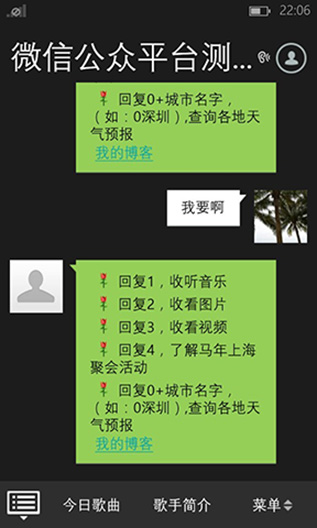
欢迎加我微信: vini1024